What is NeoBux?
NeoBux is free worldwide service available
in both English and Portuguese. This service
is to allow advertisers to get thousands
showing potential customers your ads
NeoBux advertising and allows users
get money to see this ad.
NeoBux users click on the
advertisers and advertising we see during the
time specified by the advertiser. After viewing the
advertising, users receive a
diniero predetermined amount of our
NeoBux account.
No need to pay to start earning.
How do I register?
First we go to the NeoBux website.
To do this click on the image to access:
Once inside the site, to register
we have to click on "Register" (top
right).
Once we get this done that form the
which fill it with our data:
We refill the following:
- Username(Nick Name)
- Password
- Password confirmation
- Email (email address) has
to be real because it calls confimación
then to know that the address written
consistent with ours.
- AlertPay / PayPal email (address
Alertpay / PayPal), here plays to our
alertpay or paypal address. You can change
later. If you do not have any
two put our e-mail
e written in the previous step.
- Birth year (year of birth)
- Image verification (check image)
here we write the letters in the
picture ..
And of course select the box that says: I declare
Have to read, Understood, and accept the terms
of service.
Verify that the data entered
correct and click on "CONTINUE." Now
we are directed to another page to confirm that
Email addresses are put right:
Then we will see this window
Confirmation:
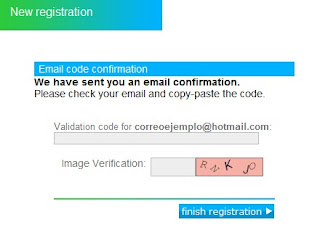
Validation code for
Here we introduce the code (copy and paste) that
NeoBux has sent us a mail account
we put the time of registration.
- Image verification (check image)
here we write the letters in the
picture to confirm that we are not a robot.
We verified that we have written well and prick
in "FINISH REGISTRATION".
Now we have our own in NeoBux and
we can start using it!
Note: You might even do them good image
check tells you that is incorrect ("Enter the
Shown text on the image below. "). No matter
re-enter the picture until you put it
as correct.
Identified in our account:
Once we've created an account
NeoBux can start using it. For this
we must first identify.
We have to click on "Login" (top
right).
Once this is done we will be directed here:
- Username (Your Nick name)
- Password, here we write the password you chose during registration.
- Secondary password (secondary password)
the first time and until we identify
not choose a second password field
must be left blank. This is important.
- Verification code
Verify that the data entered are
correct and click on "LOGIN."
If we wrote everything correctly we will
a page like this:
Start making money
Once we have identified and have entered
in our account we have a chance to win
money with it.
Go to "View Advertisements" (top
right)
This will lead to the page from which you can
see ads and make money with it:
1 .- Dar click anywhere on any box
displayed on the page. Then appear in
the same picture a red button, Dale Click! and Te
will open another window, waiting for the page is loaded.
2 .- Wait for page load and display a
yellow bar with a kind of counter.
Wait till you finish filling the bar.

3 .- After a dove appear green.
4 .- Close the window to be opened and click on the
The 2nd link and SuSeSo with others
5 .- Repeat the steps until you finish the 4 or 5
squares to
Attention: Open the links one by one, of what
Otherwise do not credit the amount and it will appear a
tache.
The links are renewed daily, so do not you
forget to click daily!
To view your earnings just to click on the
name that you registered as a user
to access the summary of your earnings.
To withdraw money!
1 .- Once they have reached the minimum payment
is $ 2 will be activated
(Will put in green) the option "Your Payment"
in your account, click Dan
2 .- Select payment method "paypal"
3 .- confirm your payment and transaction
4 .- Ready! have their first dollars in
Paypal account ready to be spent.
To earn money faster!
1 .- In the main menu click page den
"Banners" in the column on the left side
2 .- Copy the line that says "link"
3 .- Pasenselo to us friends to register
under his name
4 .- Ready! Receive profits from what they
generated to make money faster.
Note 1: Must have a paypal account
to deposit them, If you do not have paypal account
open one here (You fill your data and you
got an email to activate your account, in the end you
will tell you link a credit card ... but
you go below where it says ... "Go to my account,"
das click and ready !!!.. will take you to your account. Not
need a credit card, remember that
everything is free)
Note 2: Only one account per Modem
although they have 2 or more computers at home not
try to get another account or erase both.
It's all! Now just give your clicks, reaches
minimum pay and get paid, so you can use
money and buy everything you want! |
